In all honesty, finding a computer speaker under $50 isn’t all that difficult. After all, at any given time there are probably dozens of them available. However, what is difficult is finding cheap computer computers that deliver a nice sound. Those are pretty hard to find, which is probably why so many people have speakers that they really don’t like.
Fortunately, we’re here to help those people out. That’s because we have found inexpensive computer speakers that are not only under $50 but also deliver a nice, quality sound, too. Speakers that will enable people to watch Netflix, listen to music or play games and have the kind of quality sound they expect. These 10 models are listed below for all of our reader’s convenience.
Best Computer Speakers Under $50 Of 2019
Creative A250 2.1 Speaker System
It isn’t very often that a manufacturer produces a 2.1 multimedia speaker system for under fifty bucks, but somehow Creative has managed to do just that with the beautiful system. This system provides high-quality sound that’s good for watching movies, playing games or listening to music on your PC. It comes with a subwoofer and 2 satellite speakers that work together to deliver a nice sound quality that really has to be heard to be believed. It’s all due to the Dual Slot Enclosure it contains that helps to enhance this system’s bass response and do it without the expensive speaker configurations or electronics used by most companies to achieve the same effect.
Arvicka Small USB Speakers
This speaker system has a small footprint that allows it to sit comfortably on just about any desk, regardless of how crowded that desktop might be. It also has a beautiful aesthetic to it and is made with an LED design that gives it a soft blue glow that can be turned on or off according to the user’s preferences. What’s really important about this system, however, is its sound. It’s capable of delivering high-quality sound that will fill most bedrooms, workspaces or dorms quite easily. And since this unit uses USB for power and has Plug N’ Play capabilities, it’s also extremely easy to set up and use, too.
Logitech Multimedia Speakers Z200

Logitech has long been known for their line of mid-range computer speakers, but few people realize that this company also produces some pretty good budget computer speakers as well and this system is one of them. The Z200 is a multimedia system that delivers balanced stereo sound and quality acoustics that are capable of filling small to medium size rooms. Each speaker features two 2.5-inch drivers that pump out 10-watts of power that has just a touch of added bass. These speakers can not only be plugged into a computer, but they can also be used on a tablet or smartphone using a 3.5mm audio input, so users can listen to their favorite music anywhere.
Logitech Speaker System Z323 with Subwoofer
Logitech has really done it again with this multimedia speaker system that has a list price of over fifty dollars but can usually be purchased for under the fifty dollar mark. This system uses special drivers that allow it to deliver crystal clear sound to a room. This system delivers 30-watts of power, which allows it to completely fill a room with beautiful acoustic sound and nice, rich bass. This unit not only has a 3.5mm input for connecting it to a computer, but it also has RCA inputs that allow it to be connected to DVD players or gaming consoles.
Creative Inspire T12 Speaker System
Not only do these Creative Inspire T12 speakers have a sleek look to them, but they also deliver a nice rich sound that comes very close to delivering the sound quality of more expensive speaker systems. It has two drivers and Bass Flex technology which extends the power of its low frequencies and allows it to give the listener the sound quality they desire. This system can be used with either a laptop or desktop PC and can even be used with many MP3 players. Its classic black design looks good on any desk, and it offers a volume knob, a headphone jack and an AUX input for added convenience.
Logitech Compact Z130 Laptop Speakers
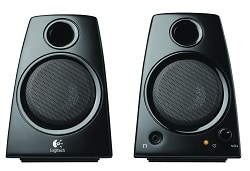
Although these speakers don’t look very big, they do deliver a nice strong stereo sound. This system features a left and right speaker that easily connects to any desktop or laptop computer using a standard 3.5mm plug. It’s designed to work with both Windows and MAC computers, and it has a compact design that allows it to even fit on desks with a limited amount of space. It has a simple volume control on its right speaker, and it has a headphone jack on its left speaker. Regardless of whether the listener needs a speaker for playing games or listening to music, this speaker is sure to be up to the task.
TaoTronics Computer Mini-Soundbar
Anyone who thought that soundbars were just designed for flat screen televisions is probably going to be blown away by this wired computer sound bar. Although it’s smaller than most TV sound bars, it does manage to deliver an impressive sound quality that will make their games and movies sound a whole lot better. This PC soundbar is easy to set up as well. All the computer owner has to do it plug it into their computer’s USB port to power it and then plug it into a 3.5mm jack. Another impressive thing about this speaker is that it has a headphone output and a microphone input, so it can be used for gaming sessions as well.
Elegiant USB Powerered Soundbar
This high-quality soundbar can be attached to any PC or laptop, and it delivers crystal clear sound that’s capable of filling up a room. It’s powered by a USB plug that can be plugged into a USB port or power bank and it connects to the PC using a 3.5mm audio cable. This unit also has a low profile design that allows it to sit comfortably on most desks and its design will fit in nicely with most people’s decor. It can even be set up on televisions which have a 3.5mm audio output. All things considered, this nice soundbar is not only quite inexpensive, but it also delivers beautiful sound as well.
Sanyun SW102 2.0 Wired Speakers
Not only do these computer speakers look cool with a unique design and cool blue LED lights built into them, but they also deliver great sound. They have an elliptical design that allows them to produce sound in a 360-degree wave and they have a metal base which prevents them from vibrating while music is being played. These speakers also have a closed cavity and a built-in bass diaphragm that also allows them to produce some pretty tantalizing lows for a speaker in their price range. And since they have a compact size, they can fit on just about anyone’s desktop.
Creative Pebble Desktop Speakers
Equipped with passive radiators and far-field sound drivers, these little speakers are capable of producing some really crisp highs and pretty good bass reproduction. And since its drivers are elevated at a 45-degree angle, they not only produce sound for the immediate area but are also capable of projecting that sound for a small distance. These speakers have a modern aesthetic to them that will make them a welcome addition to any desktop and they have a conveniently placed volume control for the listener’s convenience. All of which makes these speakers pretty impressive for their price.
Can’t Find What You’re Looking For? Check these suggestions:
![]()
How To Choose Speakers Under $50
 It isn’t always easy buying computer speakers because the quality of these devices can really be all over the place. This is especially true when it comes to computer speakers in the under $50 price range. It can be really tricky finding a great pair of computer speakers in this price range, so you really have to do your homework.
It isn’t always easy buying computer speakers because the quality of these devices can really be all over the place. This is especially true when it comes to computer speakers in the under $50 price range. It can be really tricky finding a great pair of computer speakers in this price range, so you really have to do your homework.
Having said that, however, it is possible to find a good pair of PC speakers for under $50, as long as you temper your expectations. What we mean is that you are never going to find a pair of speakers in this price range that rivals the high-end models manufactured by Bose or Audioengine. What you can find though is a decent speaker which not only delivers Windows alerts but does a decent job playing sound from your favorite games or music.
Below are some of the things to consider when buying PC speakers in this price range. If you keep in mind the following, then it will be easier for you to find a pair of speakers which really deliver the kind of sound you expect them to deliver.
Check Out The Inputs
Do you need to be able to connect the speakers to your computers 3.5mm jack? If you do, then you are going to want to find a pair of speakers that can connect that way. On the other hand, if you’re fine with connecting your speakers through a USB cord, then many speakers in this price range offer that option as well.
Volume Controls
Some people need a pair of computer speakers that have volume controls on the speaker itself, and other people are fine with controlling the speaker’s volume through their computer’s operating system. And it’s really a personal choice as to which type of control you prefer. However, it should be said that speakers with external controls allow the user to tweak the volume better to get the sound quality they like. On models in this price range, you probably aren’t going to find bass and treble controls but a volume control still gives you a good amount of control over your sound and is more than sufficient.
Consider Speak Wattage
Speakers in this price range are generally in the 2-watt to 5-watt power range. It’s important to keep in mind that a higher wattage is not always desirable. Although higher wattages do indicate more power in the speaker and therefore higher volumes, it’s not the best indicator of sound quality. Some speakers in this price range “tin-out” when they’re turned up to higher volumes, and this can distort the sound.
Consider Speaker Size
Another thing to consider when buying a cheap PC speaker is its size. If you have a crowded desk, then you are probably going to want to buy one of the smaller speakers. However, if you have a larger amount of space, then you can easily go with a speaker that has a larger footprint.
Choose a Speaker Style
Most of the speakers available for personal computers come either with two separate speakers—one for your right side and one for your left—or they’re a soundbar. Either of these options is a suitable choice for speakers in this price range. However, it should be noted that those speakers that look like hockey pucks and are designed to be connected to a smartphone should be avoided. They just don’t deliver anything that resembles a rich sound.
Choose How It’s Powered
Some people really don’t realize that speakers are powered in a number of different ways. Some of them are powered by plugging them into a standard outlet, others are powered directly by a computer’s USB port, and some are even powered using batteries. The one that you choose will really depend on what’s convenient for you, although we have to say that battery-powered models really aren’t all that green, and they probably should be avoided unless it’s absolutely necessary to use them.
Aesthetics
Although it isn’t going to do anything for your sound quality, the aesthetics of the speaker are also extremely important. You are going to be looking at your speakers day in and day out, so they should at least make your computer setup look nice while they’re delivering sound to you.
Headphone Jack
A headphone jack isn’t really required on a cheap speaker set, but if you frequently like to plug in a pair of headphones to play games, then you might want to consider it. This is especially true if it’s difficult or impossible to plug your headphones into your PC or your headphones don’t support Bluetooth.

I began my writing career writing for various content firms, but it was under the tutelage of the editors here at SavantMag.com that I grew as a writer and editor. I love the content we write here and bringing solid reviews to consumers is rewarding beyond what I can even describe.








Leave a Reply